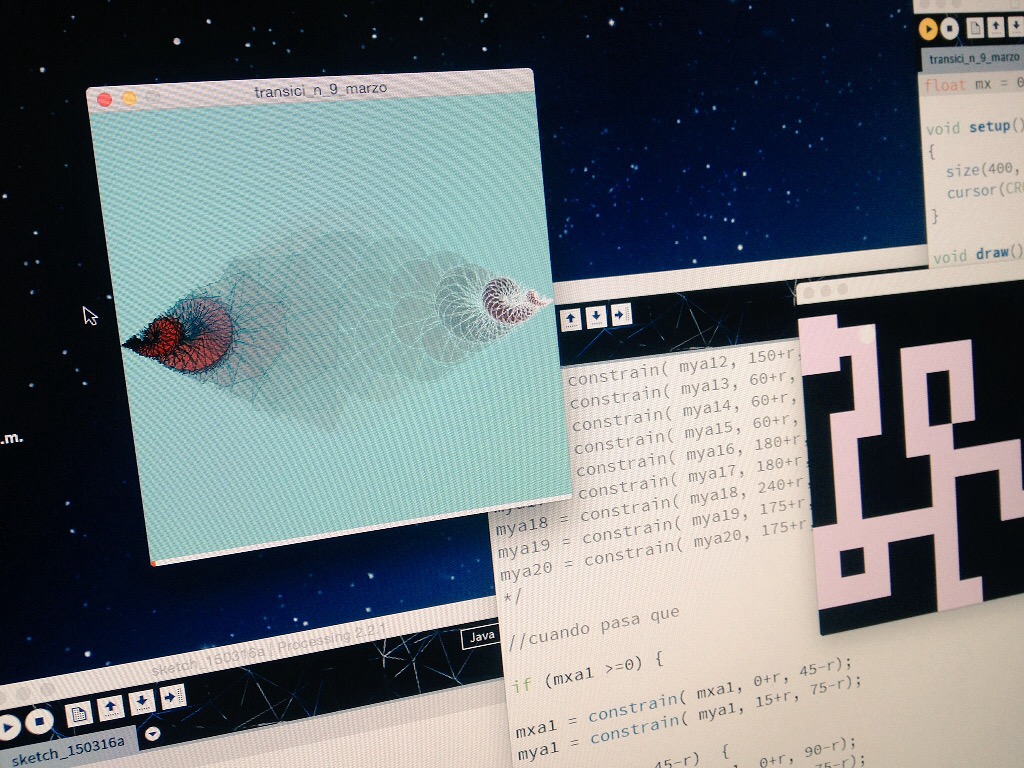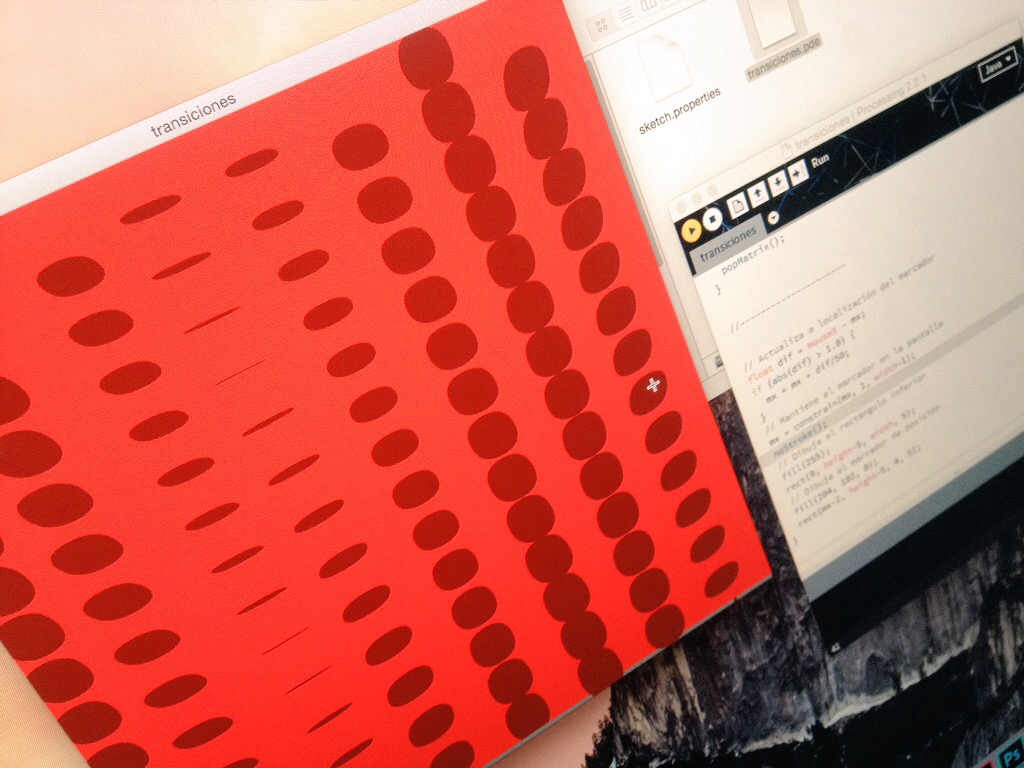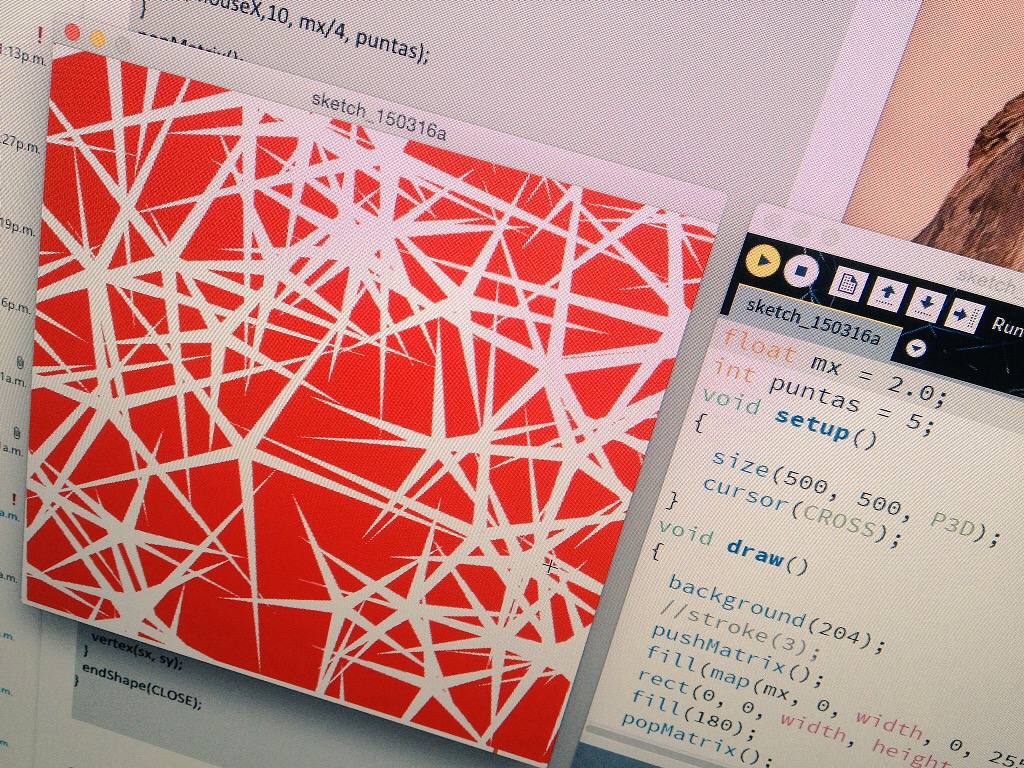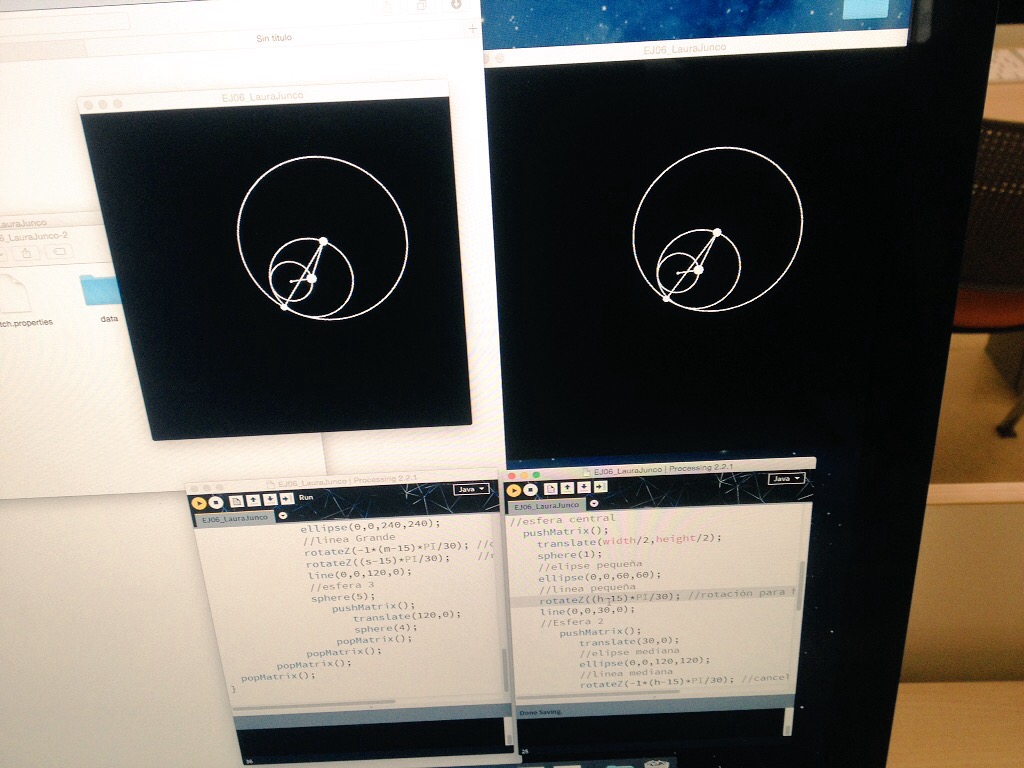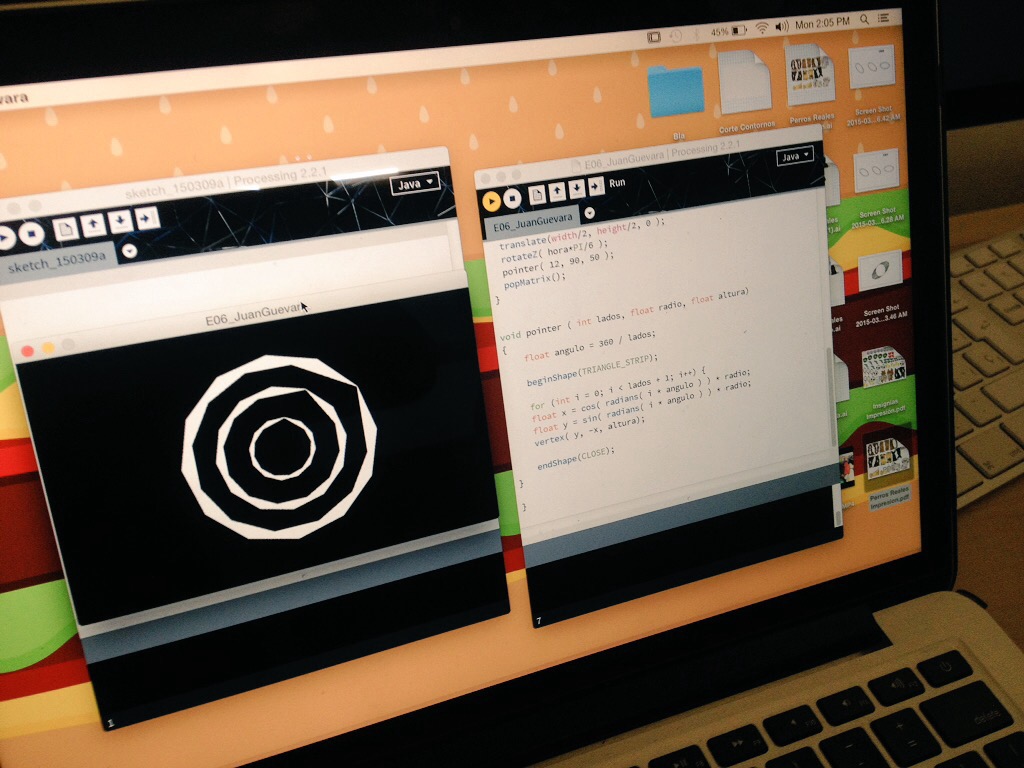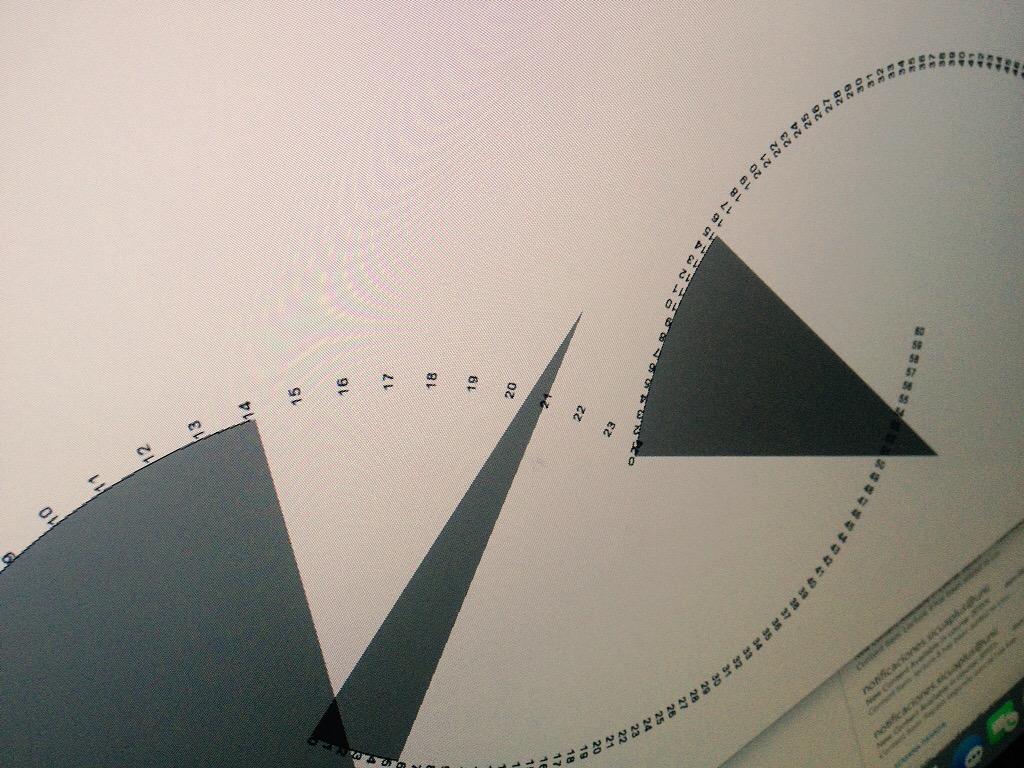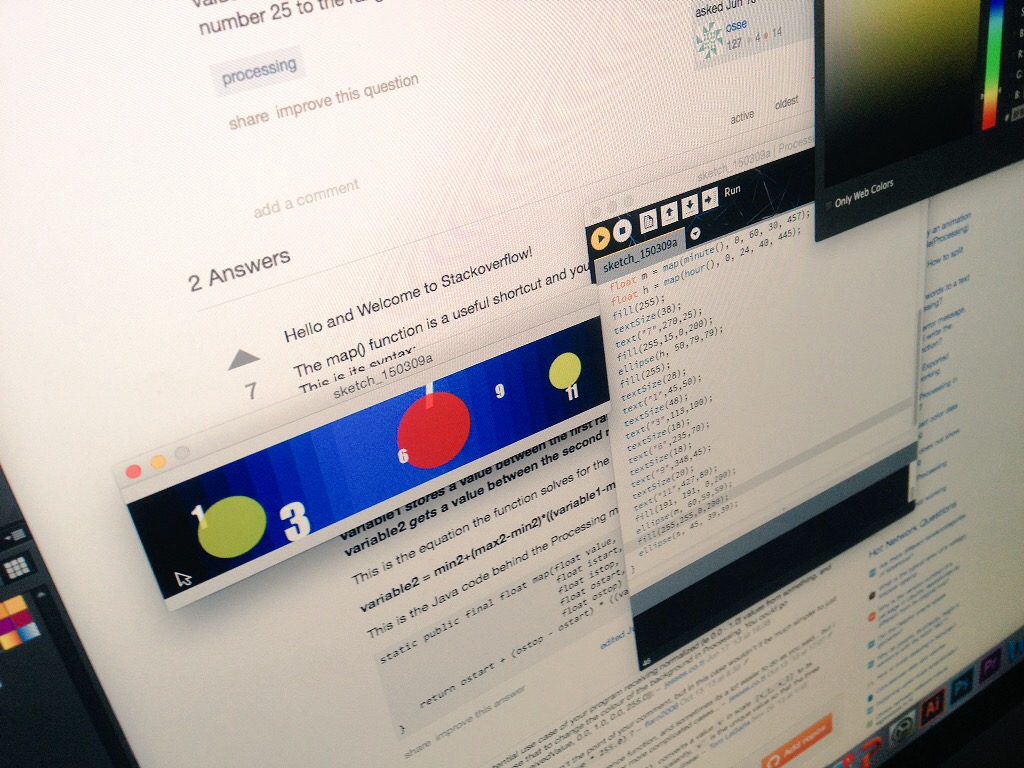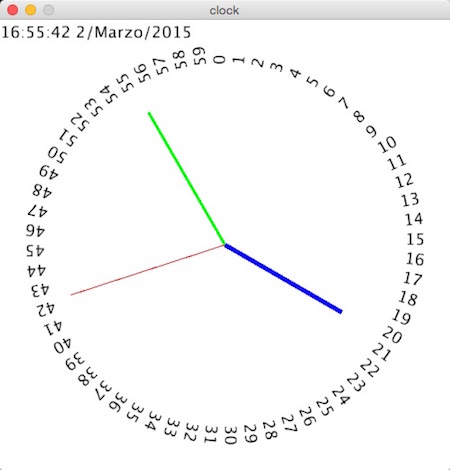WHO Dataset
Monday, March 16th, 2015WHO Data Set
We compiled a set of social, economic, health, and political indicators using data from the World Health Organization and partner organizations. The dataset is available in the following comma-separated values (CSV) file: http://www.exploredata.net/Downloads/WHO-Data-Set
Referecia de Processing para usar archivos CSV: https://processing.org/reference/Table.html
Table table; // tabla para cargar todos los datos del dataset
float porcentajesPoblacion[]; // arreglo que almacenará el procentaje de cada país de la población mundial
float totalPoblacion = 0; // variable usada para calcular la población mundial
int xr[], yr[], wr[], hr[]; // posición x, y, ancho y alto de las barras de cada país para detección del mouse
void setup() {
size(500, 500);
table = loadTable("WHO.csv", "header"); // carga el archiv CSV
println(table.getRowCount() + " total rows in table"); // imprime tl total de filas (países)
porcentajesPoblacion = new float[table.getRowCount()+1]; // crea arreglo para almacenar porcentajes
xr = new int[table.getRowCount()+1]; // crea arreglo para almacenar x de la barra
yr = new int[table.getRowCount()+1]; // crea arreglo para almacenar y de la barra
wr = new int[table.getRowCount()+1]; // crea arreglo para almacenar ancho w de la barra
hr = new int[table.getRowCount()+1]; // crea arreglo para almacenar altura h de la barra
// calcula el total de la población sumando fila por fila en totalPoblacion
for (TableRow row : table.rows ()) {
totalPoblacion = totalPoblacion + row.getInt("Population (in thousands) total");;
}
println(" el total de la poblacion mundial es: "+totalPoblacion);
// calcula los porcentajes de población correspondientes a cada país y los guarda en el arreglo
for(TableRow row : table.rows ()) {
porcentajesPoblacion[row.getInt("CountryID")] = row.getInt("Population (in thousands) total")/totalPoblacion*100;
}
// calcula y guarda las posiciones x, y, w, h para cada barra
int x = 0;
for (TableRow row : table.rows ()) {
int gentecita = row.getInt("Population (in thousands) total");
float genteEscala = map(gentecita, 0, 1328474, 0, 460);
int paisID = row.getInt("CountryID");
xr[paisID] = x;
yr[paisID] = (int)((height-20)-genteEscala);
wr[paisID] = 3;
hr[paisID] = (int)genteEscala;
x = x + 5;
}
}
void draw() {
background(255);
int x = 0;
for (TableRow row : table.rows ()) {
// para cada fila extrae la población y el continente
int gentecita = row.getInt("Population (in thousands) total");
int continente = row.getInt("Continent");
// escala el valor de la población para que quepa en la pantalla
float genteEscala = map(gentecita, 0, 1328474, 0, 460);
// si el continente es el 5 seleccione el color verde para la barra
if (continente == 5) {
fill(30, 200, 20);
} else {
// si no, seleccione un gris
fill(180);
}
int paisID = row.getInt("CountryID");
// if comentado para ver si el mouse esta dentro de la barra
//if(mouseX>=xr[paisID] && mouseX<=xr[paisID]+wr[paisID] && mouseY>=yr[paisID] && mouseY<=yr[paisID]+hr[paisID]) {
// si la X del mouse está sobre la barra del país seleccionado
if(mouseX>=xr[paisID] && mouseX<=xr[paisID]+wr[paisID]) {
// use el color rojo
fill(200, 30, 20);
// pinte el nombre del país seleccionado
text(row.getString("Country"),xr[paisID],yr[paisID]-10);
}
// pinte la barra para el país de esta fila
noStroke();
rect(x, (height-20)-genteEscala, 3, genteEscala);
x = x + 5;
}
}
Descargar Folder con el ejemplo de clase: DATA_05
Variación cargando partes del data set en arreglos: DATA_03